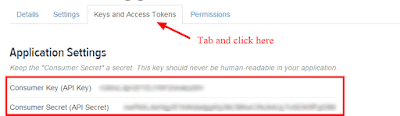There are many developers, publishers, Bloggers and some other peoples struggles to find “Where can I find out the twitter Consumer Key, Consumer Secret, Access Token and Access Token Secret from Twitter Social Media”. Today I am going to show where to get all those details in a step by step instructions below. Lets open Twitter by Login in,
Step 1: Take your Twitter Id,
Step 2: Go to Twitter Apps and Create New Application
Step 3: Fill Application Form
Step 5: Agree and Submit the form
Step 6: Tab to Keys and Access Tokens and get the Consumer Key(API Key) and Consumer Secret Key(API Secret).
Step 7: Scroll the page, there you will find “create Token Access”, click and get the Access Token and Access Token Secret Key.
Enjoy and if you have any queries comment below.